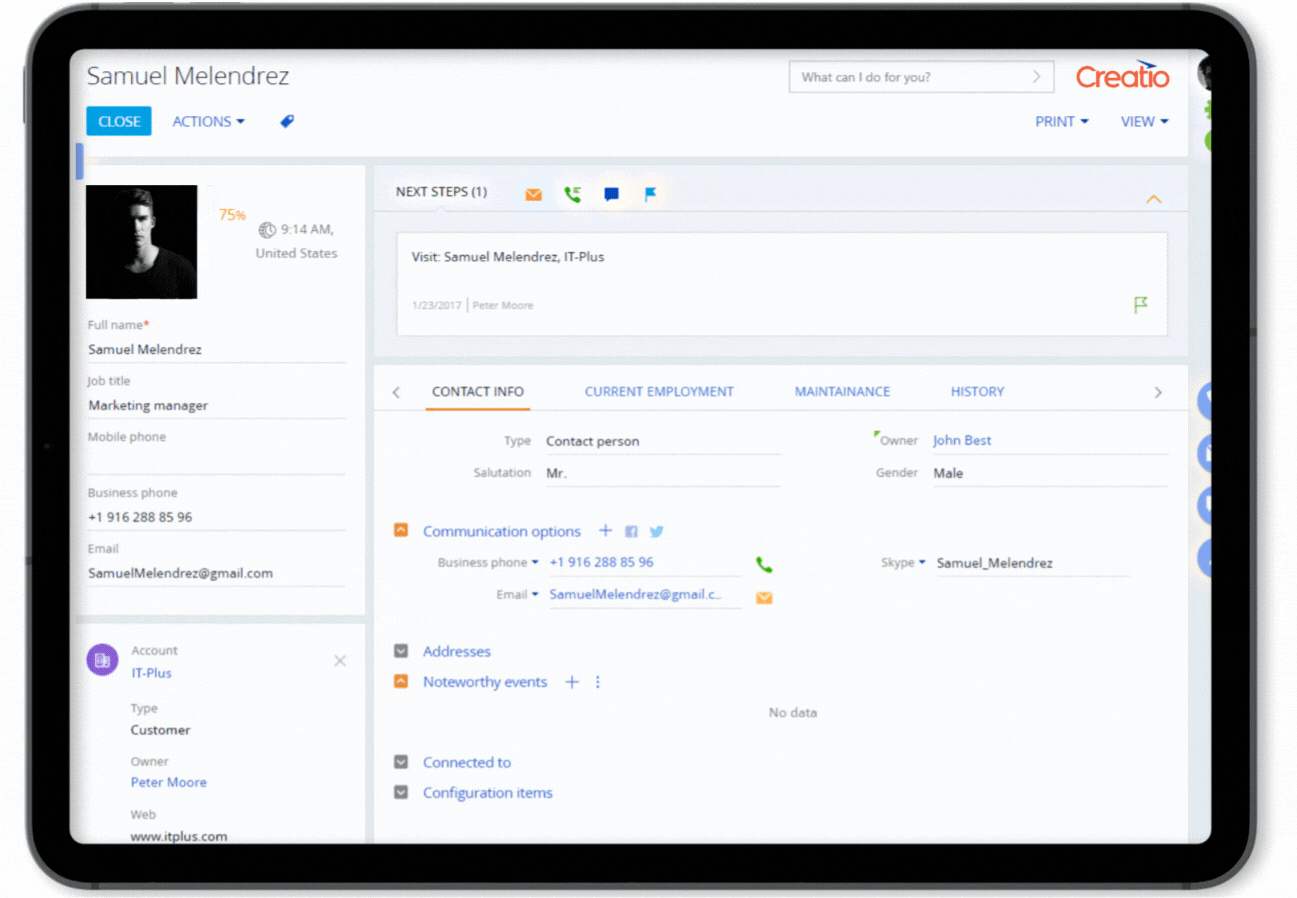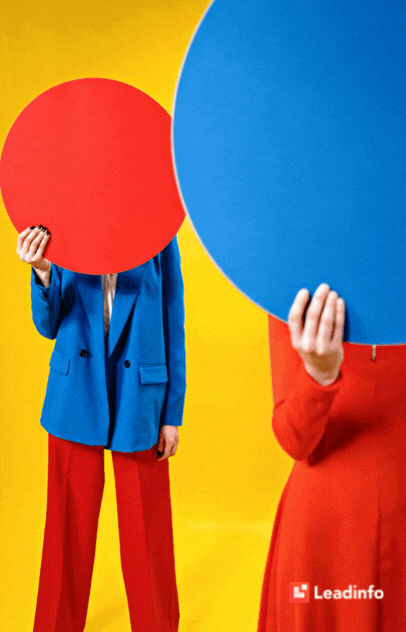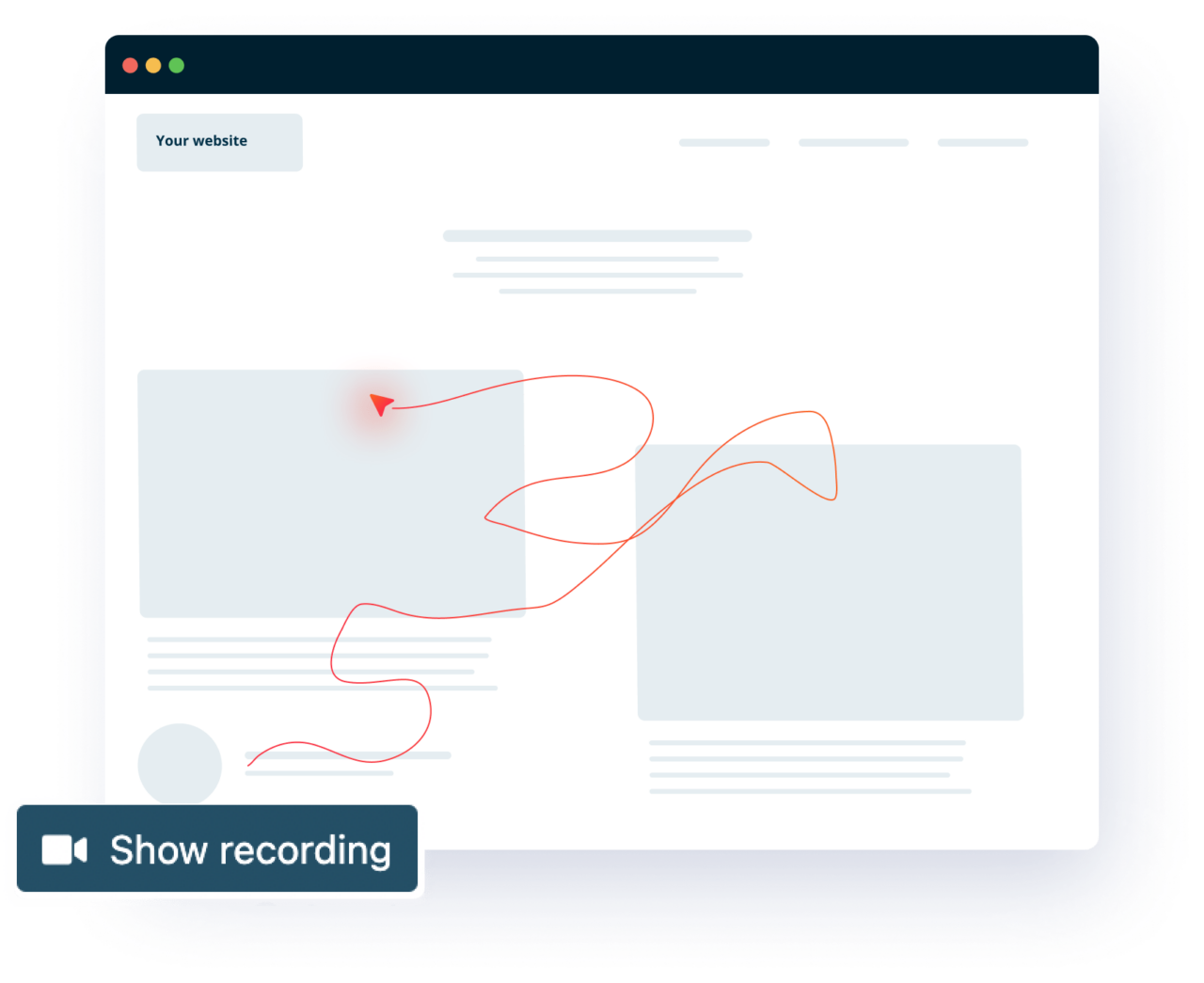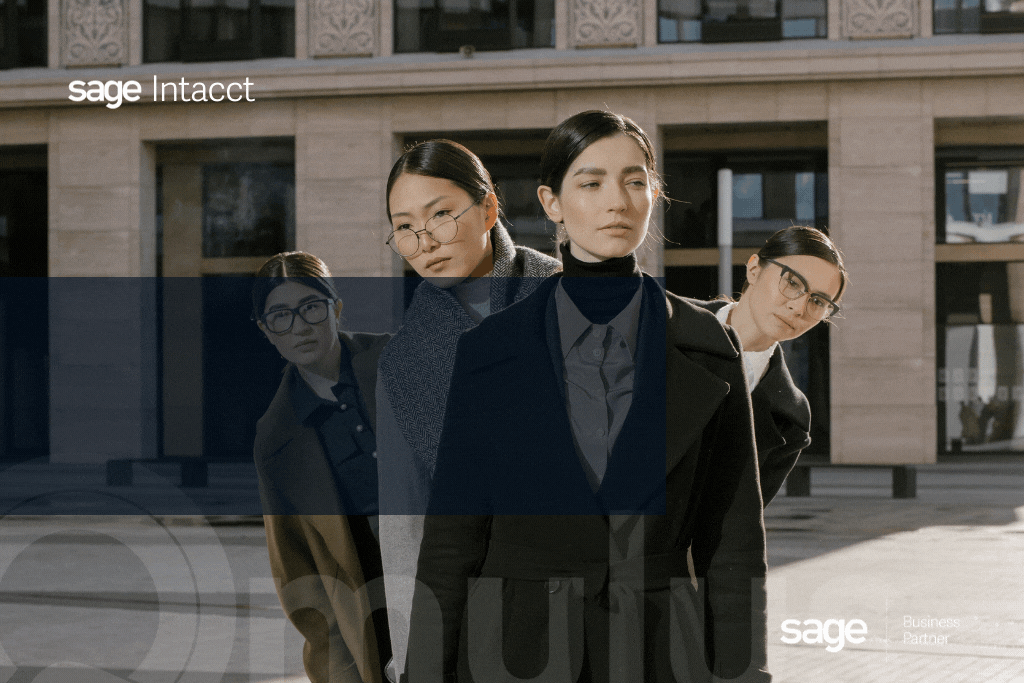Report Templates
Save your complicated report selection criteria for future use!
A very useful feature available on all reports in Sage 200 is the ability to SAVE your selection criteria as a template and then recall them every time you need to run the same report.
Importing changes to existing records
The ability to import changes to Sales, Purchase, Nominal and Stock records has been available for a while but seems to be rarely used. It can be an extremely useful function…

Securing Supplier bank details
It is very important to ensure that your supplier Bank Account Details are secure in Sage 200. You may need to prevent most of your users from being able to see and/or amend supplier bank details. Ideally, you would only permit certain users to be able to access this sensitive data.
Amend / Correct Nominal Ledger Journals that have already been posted
This function was introduced into Sage 200 quite a while ago but seems to be rarely used. The following tip will show you how to amend or correct ANY part of a Nominal Journal that you have already posted. Quite a useful function!
Creating a Sales Return from a Sales Order
Sage 200 provides a Returns Note procedure that follows a process from New Return Note and Receiving the Returned Goods through to creating the Credit Note and allocating the returned products back into stock (ideally into a Returns or Quarantine warehouse).
Print Spooling
It is usually the case that most Sage 200 users will choose to “preview” their reports on screen rather than “spool” them, however there are some benefits in using the Print Spooler in Sage 200, especially for month-end or management reports...
Lead management
All information is collected in the lead profiles and is also displayed in dashboard analytics. Track lead sources to evaluate the effectiveness of lead generation channels used in your marketing campaigns and focus your efforts on the best performing channels.
Trigger campaigns
Plan campaigns using the simple visual campaign designer and define conditions for transitioning between campaign stages. The system allows for the setting up of criteria for target conversion rates and campaign completion.


Project users
A customer needs to associate a number of Users to an Opportunity so that when something changes on that Opportunity all the associated Users are notified via email.
We could build new functionality into the system to allow a CRM User to link a User to an Opportunity, but maybe there is an easier solution that might satisfy the customer's needs without the need for lots of 'coding'…
SQL Functions
SQL Functions can be very useful for solving complex problems - with one caveat, we must always consider the cost to SQL Server's performance. That being said the following is a SQL function that will take a date and work out the Financial Year, Quarter, and Month, it will also return a 'normalized' Financial date although this is not necessarily needed as we could always create this outside the function.

Having some questions?
Let us help you! Book a Free consultation with our Expert!
Global Script caching
When we're working with global custom scripts (C:\Program Files (x86)\Sage\CRM\CRM\WWWRoot\js\custom\) it is a bit annoying to have to refresh the CRM App Pool or reset IIS in order to be able to test our changes.
Removing an element that is added to the screen after the 'Ready' or 'Load' event
In this article we're going to look at how we can hide an element that is loaded into CRM after the page 'Ready' or 'Load' event has fired; e.g. Date and Time field images.
Interested in learning how Sage can help your business?
Find out more useful Tips here